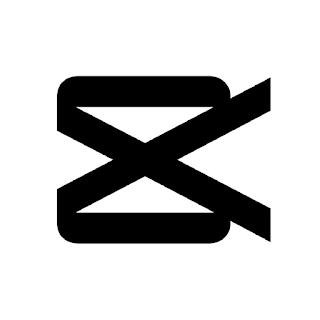
Hey, blog I'm back with another episode. Today's episode, this will be a special episode. This will be the last episode of my commercial project. The reason I chose cap cut is that I am more familiar with the app in itself and I can work it around it better than any other filming app. Another reason is because it has a wide range of different features you can use. You can use transitions and animations to make your video or movie more vibrant and appealing to the audience. I can access these features for free as well so I can make many projects without a charge as I have in my time since using cap cut in previous classes. The way I plan to structure my commercial will be my pictures first. It will be one of my pictures as a child. I will then use another picture that is still of a child but a little older. My third picture will be another picture as a child but older. My next picture will be in the current time as a teenager. My last picture will also be as a teenager and older. I will then insert my first video which will be me as a teenager. My next video will also be in the present time. The videos will show a background of the place I happen to be. Somewhere in the commercial, I will insert my song. I will caption all of my slides to give a background context as to what is going on in the slides for the audience to get a clear understanding. Lastly, I will give credit to the artist of my song. Thank you for tuning into my new episode this is only the beginning of an amazing set of blogs and episodes I have coming for you guys see you soon peace out.
Comments
Post a Comment